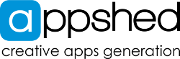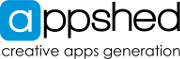If your or one of your student's apps is deleted you can follow this FAQ to recover it.
If you are an EDU account
- Log in to your AppShed account as an administrator.
- Click on Dashboard.
- Click Users.
- Find the user.
- Click View Apps next to the user.
- Click on the "Deleted Apps" tab.
- Find the app you want to undelete and click on the "UnDelete" button under it.
- The app will be restored and will be available in the student's account.
If you are an Individual account
If you are not part of an EDU account and have deleted one of your apps please contact This email address is being protected from spambots. You need JavaScript enabled to view it. and our support team will assist with recovering your app