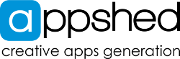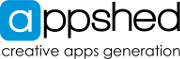If you wish to update or add content to an app that's already been published all you need to do is the following:
- Add the requested changes to your app in the app builder
- Click Publish
- Open the app on your mobile device (you may need to refresh the app to get the update)
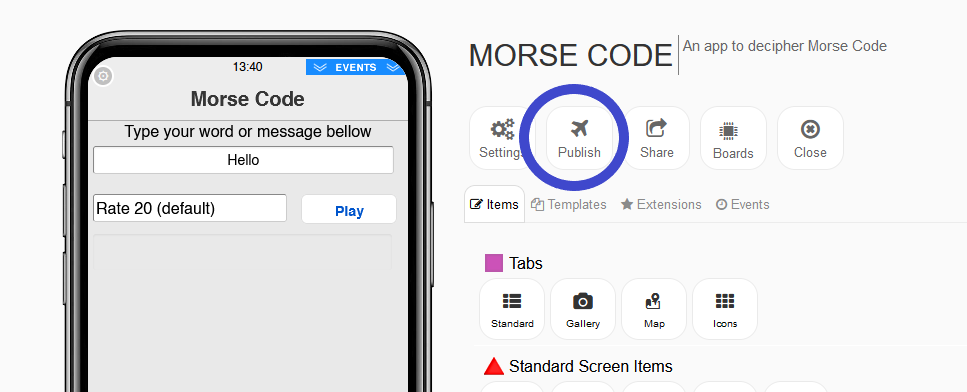
You do not need to rescan the QR code to receive the update, anyone who has the app on their mobile device already and has an active internet connection will receive the update.