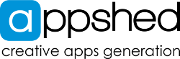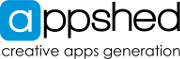To remove a user from your EDU account you need to do the following:
- Login to your EDU Account
- Click on Dashboard
- Click Users
- Click edit next to the user you want to remove
- Click more options
- Click Remove
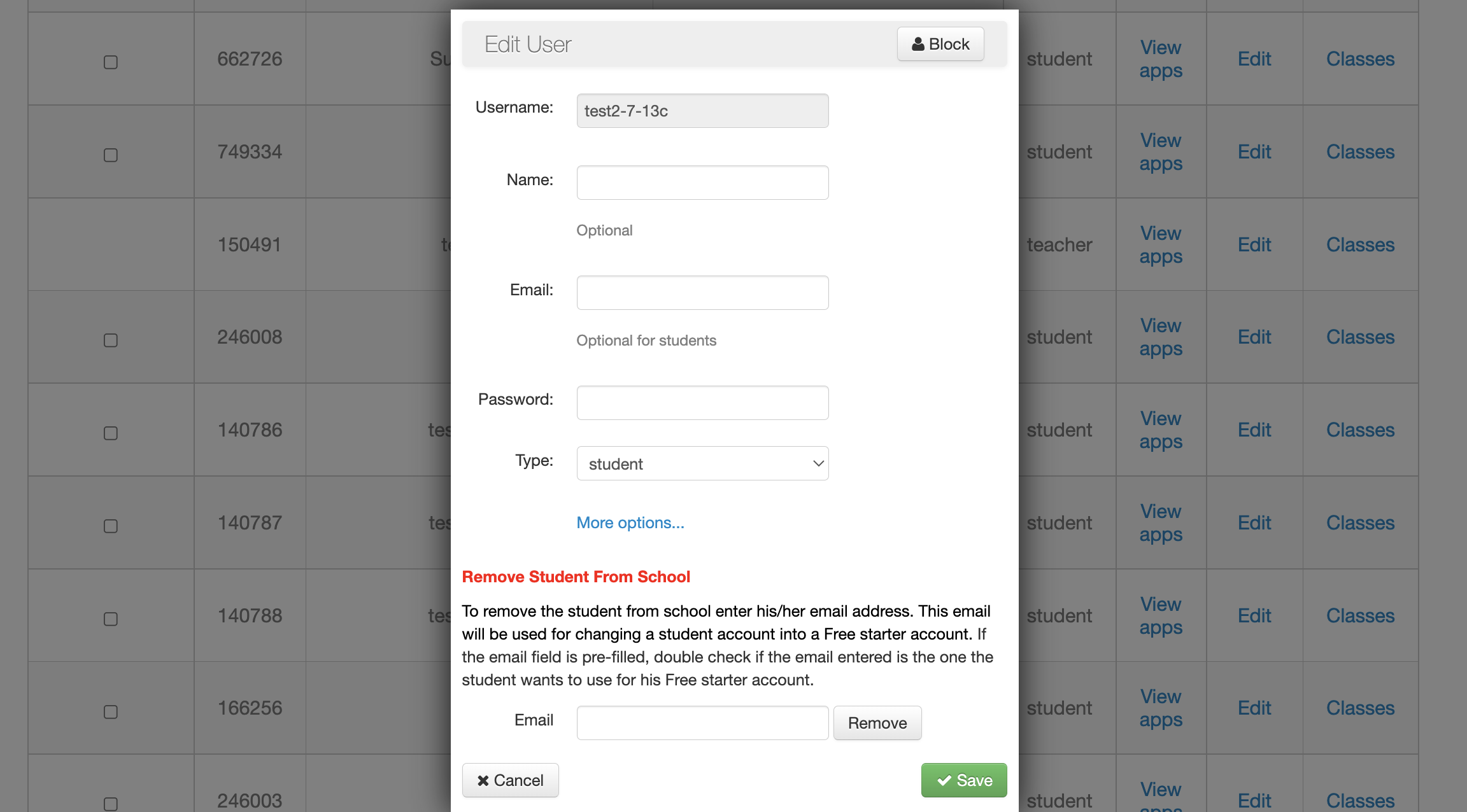
The user and their apps will now be removed from your EDU account.
If you have any further questions please feel free to email This email address is being protected from spambots. You need JavaScript enabled to view it..