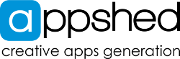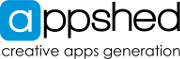Please note AppBuddy is currently disabled on all EDU Student accounts, the below FAQ will only be applicable once AppBuddy EDU is reenabled.
We understand that flexibility is key, and not everyone may want to use AppBuddy with their students.
AppBuddy is fully optional for student users on EDU accounts. Teachers or school administrators have the ability to disable or limit AppBuddy features for students at any time, ensuring it aligns with their educational goals and privacy standards. Admins can choose to turn off AppBuddy entirely or restrict it to specific functionalities based on their preferences.
How to Access AppBuddy Settings
To make changes, go to your Account Settings and locate the AppBuddy section. Here, you’ll have options to:
- Disable AppBuddy: Turn off AppBuddy completely.
- Limit AppBuddy Features: For EDU accounts, administrators can limit AppBuddy's functionality, allowing specific guidance while keeping other features off.
If you have any questions or need assistance in adjusting these settings, our support team is available to help.