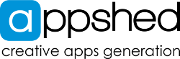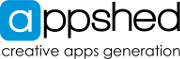To change your email on AppShed, follow these steps:
-
Log into your AppShed account.
-
Click on your username (at the top right of the page).
-
Click "My Profile".
-
Enter your desired new email address in the text field.
-
Click the "Save Changes" button.
Note: Your new email address must be valid and not already associated with another AppShed account.
If you are unable to login to your AppShed account please contact AppShed support at This email address is being protected from spambots. You need JavaScript enabled to view it..