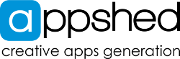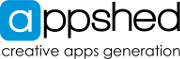To change your individual accounts password you need to do the following:
If you are able to login
If you are able to login to your account you can change your password by doing the following:
- Login to your account
- Click on your account on the top right
- Click my profile
- Type a new password
- Click Save
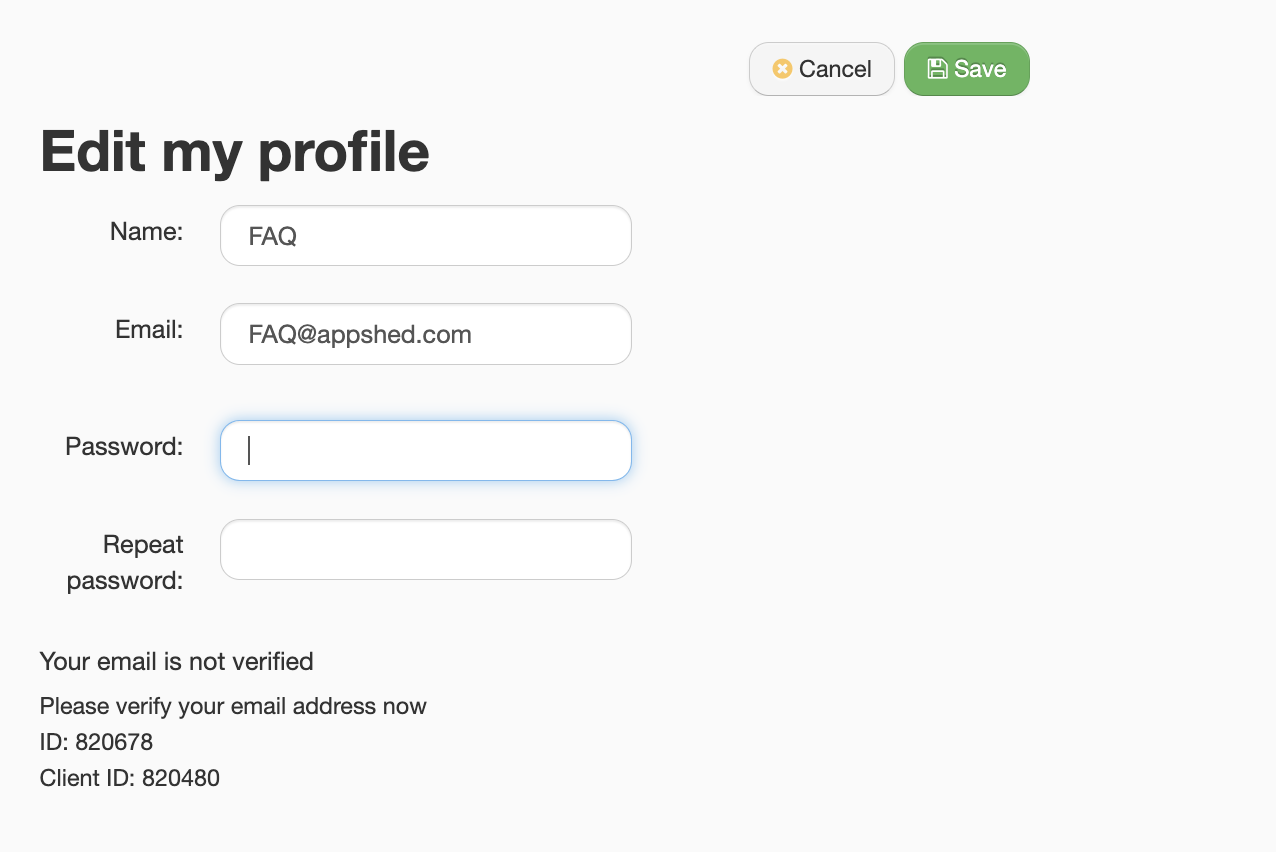
If you are not able to login
If your unable to login you can reset your password via your email by doing the following:
- Navigate to the Login page
- Click forgot my password
- Type in your email address associated with your AppShed Account
- Follow the instructions in the email sent to you
Lastly if you need further assistance the AppShed team can help via our support email, This email address is being protected from spambots. You need JavaScript enabled to view it..