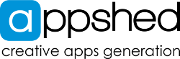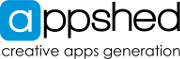App Gallery and GDPR
The AppShed App Gallery is a place where students and teachers can get inspiration by viewing other recently published apps. AppShed will also feature apps it feels are a great example of how the App Builder should be used. The app gallery can be accessed from the Home page by clicking on App Gallery or from here.
Is my App in the App Gallery?
By default, whenever an app is published by a user the app is added to the app gallery under the general section unless the user has disabled this feature.
How do I remove my app from the App Gallery?
If you do not wish for your app to show up in the app gallery after publishing you can disable this in the settings of your app.
- In your app click Settings
- Click Advanced
- Tick the Hide from public gallery tick-box
- Click Save
- Publish

The app will now be hidden from the public gallery but will still be useable by you via the QR code or WebApp link.
Why was my app removed from the App Gallery?
If your app contains any personal information or breaks any of the AppShed Terms and Conditions it can be removed from the app gallery or in certain cases deleted from AppShed. If you believe your app was wrongfully removed you can appeal this by emailing This email address is being protected from spambots. You need JavaScript enabled to view it. with your App Name and we will investigate further.
The AppShed Support team reports on the app gallery and removes any apps we find to break the rules, teachers are also able to report apps that break the rules by logging into their account and clicking on report under the offending app.
Have another question? Email us at This email address is being protected from spambots. You need JavaScript enabled to view it.