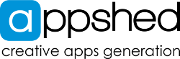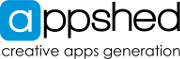If a student or teacher at your school already has an existing individual AppShed account they will need to request to join your EDU account, this can be done as follows:
- Log in to your individual account.
- Click on your username in the top-right corner.
- Click on "Join School."
- Enter the school code for the EDU school you wish to join.
Once they have done this process you will need to click accept on the join request from your EDU dashboard.
Please note if the user is part of a different EDU account, they will first need to be removed from the EDU account before this process can be attempted.